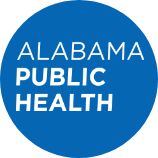Frequently Asked Questions
Have questions about LCMS? Listed below are frequently asked questions and corresponding answers. If you have an inquiry not listed below, feel free to e-mail us and we will respond as soon as possible.
How do I create an LCMS account?
Go to the LCMS Log-In Page. Click the link beside the caption, "Don't have a username?" in the Log-In Section.
What should I do if I cannot remember my Log In credentials?
Go to the LCMS Log-In Page. Click the "Click Here" link beside the sentence "Can't remember Username or Password?" on the Log-In page. You will be directed to a Form to enter your First and Last Name and PIN information. You will then retrieve your LCMS Username and Password.
How can I access My Transcript?
Log in and click the "My Account" link in the top right corner of the page. In the Professional Development section, click "My Transcript". You will be directed to your transcript. You have the option to print your Training Report by clicking the "Print Training Report" link on the "My Transcript" page as well.
How do I find a specific Course in LCMS?
You can either search for courses or trainings before logging in to LCMS or after you log into the System. When logged into LCMS, on the "My Account" page, click the Courses link under the "Professional Development" section. In the Keyword Search field, enter the name of the course you wish to search for. Click the Search button and a list of courses will be provided based on your search criteria. The same process will apply for those who not logged into LCMS. However, only users who are logged in may register for a course.
Page last updated: May 13, 2021