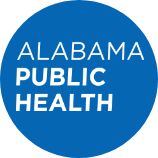Workforce Development
Office of Human Resources
Font Size:
Support Services
Phone Numbers
- ADPH Technical Support Desk: (334) 206-5268
- LCMS Support: (334) 206-5027
LCMS Instructions on How to Create an LCMS Account
Please utilize the instructions below to create your LCMS account.
- Click on Login (located in the upper right-hand corner of this page).
- From there, you will need to click on the link that reads Learning Content Management System (LCMS).
- Once in LCMS, click the area that reads, "Don't have a user name and password? Click Here."
- From there, you will be directed to answer questions about your account.
- For your LCMS user name, please use your system log in.
After you have created your account, please notify LCMS Support via email at [email protected] so your account can be linked to the appropriate user group. Once you are linked, you will be able to view all of the New Employee Orientation Courses. If neither person is notified, you will not be able to view any of the required courses in LCMS.
Page last updated: September 19, 2024