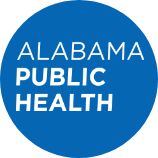Video Conferencing FAQs
If you have questions or need additional information, please email Sandra Blakely at [email protected] or call her at (334) 206-5635 or (334) 206-5618.
Q: Who is responsible for Video Conference scheduling?
A: Video Communications of the ADPH is responsible for managing the video conference network. This includes providing training to staff who want to use the network, managing scheduling, and working with the Video Conference Coordinators who provide support at each location.
Q: How do I schedule a video conference?
A: Complete the on-line Video Conference Reservation Form.
Q: Before I schedule a conference, do I need to check if the video conference equipment will be available?
A: Yes. Please look at the Video Conference Calendar to make sure that the date, time, and site locations of your meeting have not already been reserved for another video conference.
Q: Who sends out a meeting invitation to the participants?
A: It is your responsibility to alert participants about the conference details. The easiest way to do this is to forward them the Confirmation email as it will list the date, time, subject, and conference locations.
Q: How far in advance do I need to schedule a conference?
A: While conferences can be scheduled and held on the same day, advanced planning will make it easier to prepare sites, notify meeting participants, and for Video Communications to set up the bridge to connect the sites.
Q: Can I show PowerPoint slides during the meeting?
A: Yes. PowerPoint slides and any other resources on your computer can be transmitted to all other sites.
Q: How do I connect my computer?
A: Each video conference unit has VGA and audio connectors which you connect to your computer. The video conference coordinator will set this up.
Q: Who do I contact if something goes wrong during my conference?
A: Video Communications staff will be monitoring all video conferences. If there is a technical issue, they will work to resolve it quickly. Each video conference site has designated Video Conference Coordinators who are also available to assist you during your conference.
Q: Who is the Video Conference Coordinator in my Public Health Area?
A: Click on the ADPH Site Locations and Coordinators.
Q: How many ADPH video conference sites are available?
A: There are 18 video conference units at ADPH offices:
- Central Office (884)
- Central Office (984)
- Central Office 1318 (Montgomery)
- Central Office 1554 (Montgomery)
- State Laboratory (Montgomery)
- Area 1 (Colbert Area Office)
- Area 2 (Morgan Area Office)
- Area 3 (Tuscaloosa Area Office)
- Area 4 (Jefferson County HD)
- Area 4 (Bessemer HD)
- Area 5 (Etowah CHD)
- Area 6 (Calhoun Area Office)
- Area 7 (Marengo CHD)
- Area 8 (Montgomery CHD)
- Area 9 (Baldwin CHD)
- Area 10 (Houston Area Office)
- Area 10 (Coffee CHD)
- Area 11 (Mobile CHD)
Q: How many sites can be connected for a conference?
A: 12.
Q: Is there a cost to my program to use video conferencing?
A: No.
Q: What is the difference between a point-to-point and multipoint video conference?
A: Point-to-point is between 2 video conference units. Connecting more than 2 sites is a multipoint video conference and requires additional technical set-up.
Q: Do I need to complete a Video Conference Reservation Form for a point-to-point conference?
A: Yes. The Video Conference Reservation Form needs to be completed for all video conferences.
Q: Are our video conferences limited to ADPH units or can I set up a conference with colleagues at the CDC or other agencies?
A: At this time, the ADPH video conference network is only for our 18 sites. The ADPH Information Technology Center will enable non-ADPH video conference sites to connect in the near future.
Q: Can a video conference be recorded?
A: No. The ADPH Computer Systems Center, which maintains the video conference bridge, will soon be able to record these meetings.
Q: Can the Video Conference Coordinator move the equipment to another room for my meeting?
A: No.
Page last updated: August 22, 2024