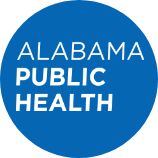Webcast Test Connections
Chrome, Edge, Safari, or the VLC Player are required to view live webcasts.
Facebook or YouTube Live
Facebook or YouTube Live are the easiest ways to view the webcast. To view the live stream, go to https://www.facebook.com/alphtn or https://www.youtube.com/@alphtn.
Google Chrome
Open your Chrome browser and go to https://www.hlsplayer.org (the website may take some time to load). Once the page loads, go down to "Chrome Extension" and click the link. On this page, you will click "Add to Chrome" or "Get Extension" in the top right corner, and click "Add extension" in the pop-up window. Close the browser and re-open it. Now, you are ready to view the webcast.
Microsoft Edge
If you are viewing the live webcast in Microsoft Edge, click the magnifying glass next to the Windows Start button. Type Edge. Select Microsoft Edge browser. Go to https://www.hlsplayer.org (the website may take some time to load.) Once the page loads, go down to "Chrome Extension" and click the link. On this page, you will click "Add to Chrome" or "Get Extension" in the top right corner, and click "Add extension" or "Allow" on the pop up window. Close the browser and re-open it. Now you are ready to view the webcast.
VLC Player
If you are viewing the webcast with a VLC player, click the magnifying glass icon on your bottom toolbar and type VLC. If you do not have the player, you will need to install it prior to accessing the webcast. Once the player opens, click CTRL+N or select Media, Open Network Stream from the toolbar menu. Copy and paste the streaming link http://video1.adph.state.al.us:1935/live/live/playlist.m3u8 into the network URL textbox, and click play.
Technical Support
Call (334) 206-5618 or email ALPHTN.
Disclaimer: Downloading third-party software to your machine could allow malware to infect your computer, which could result in a loss of private information, intruder attacks, or other serious effects. The Alabama Department of Public Health will not be responsible for any losses or damages that occur as a result of third-party software installation.
Page last updated: July 2, 2025