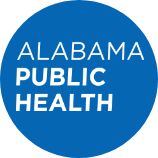Immunization
Bureau of Communicable Disease
Font Size:
- Immunization Home
- ImmPRINT
- Immunization Quality Improvement for Providers (IQIP)
- Vaccines for Children Program
- Case Counts
- Measles Disease
- Outreach and Education
- Vaccine Information
- School Entry Survey
- Immunization Resources
- Alabama Adolescent And Adult Vaccination Task Force
- Data Requests
- Contact Us
HL7 Interface Checklist for Providers
Registration
- Complete ImmPRINT Site Enrollment Agreement (SEA)
- Complete ADPH Security Portal Meaningful Use Registration
HL7 Interface Intent Email
- Notify ImmPRINT about setting up HL7 interface by sending email to [email protected] with primary point of contact details (name, email and phone number), site details (name, physical address) and EHR details (EHR product name, contact name, email, phone number)
Testing
- If your EHR is still in testing with ImmPRINT, wait for your EHR to pass testing
Pilot Production
- Share pilot production connectivity credentials provided by ImmPRINT with your EHR
- Wait for your EHR to establish pilot connection
- Participate in Immunization transmission demo session
- Maintain ongoing submission of live quality data in Pilot Production phase
- Review errors and correct them
- Wait for approval for Production - GOLIVE phase from ImmPRINT
Production-GOLIVE
- Share production connectivity credentials provided by ImmPRINT with your EHR
- Participate in production kick off call
- Maintain ongoing submission of live quality data
- Review errors and correct them
Page last updated: May 13, 2021