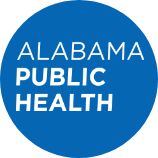How To Schedule a Video Conference
This is a brief guide for the person initiating a video conference meeting.
1 - Go to the ALPHTN home page and click on the Video Conferencing link. Resources include: the Video Conference Reservation Form; a listing of Video Conference Sites and Coordinators; Remote Control Guide; Frequently Asked Questions; and Video Conference Calendar.
2 - Complete the online Video Conference Reservation Form. Before you complete the Reservation Form, please look at the Video Conference Calendar to make sure that the day, time, and participating sites of your meeting have not already been reserved for another video conference. Once you complete the Reservation Form, it will be electronically submitted to the Video Communications Office.
3 - Video Communications will contact the individual listed on the Reservation Form as the Meeting Contact and make the necessary technical and logistical arrangements. This includes ensuring that the sites are available as listed on the Reservation Form. You will receive a Confirmation email with this information. This is how we will correspond with you about your video conference.
4 - You must contact the conference participants. This can be done by sending them the Confirmation email as it will list the day, time, subject, meeting locations, etc.
5 - On the day of the conference, sites will automatically be connected 10 minutes before the conference is to begin. The Video Conference Coordinators will have the equipment on and be with you during the beginning of the meeting.
6 - Please review the Video Conference Resources to familiarize yourself with meeting guidelines, site locations and coordinators, and operation of the remote control.
If you have questions or need additional information, please email Sandra Blakely at [email protected] or call her at (334) 206-5635 or (334) 206-5618.
Page last updated: August 22, 2024