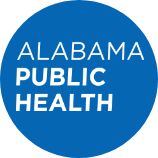Requesting Access
Now that you have completed training, you must register so that you can begin using the Alabama Electronic Death Registration System (EDRS). For maximum benefit, it is highly recommended that each user have his/her own email address. Use of one email address for multiple users can cause system conflicts and undelivered messages. Email addresses are not shared and are kept confidential.
Medical Certifiers
Print and complete the following EDRS User Agreement and submit to the Center For Health Statistics as directed on the form:
All Other Users
1) A person in authority at your facility (as defined on the form) must complete this EDRS User Authorization, and state your level of access in the system.
2) Once you have been authorized to use EDRS, print and complete this EDRS User Agreement:
Fax the User Authorization and User Agreement to the Center For Health Statistics at (334) 206-2682 or (334) 206-2733.
Already Using EVERS?
If you are already using EVERS, such as the Electronic Birth Registration System or the VS Tracking System for county registrars, print and follow these instructions:
Because you already have an account in the ADPH Security Portal, you will need to request access to EDRS so that you can use the same user name and password for both systems. To request access to EDRS, please follows these steps:
1. Log in to Security Portal with your user name and password.
2. Select “Add/Remove Applications”
3. Select the box next to "EVERS Death"
4. Scroll down and click on "Proceed to Step 2"
5. On the next page, click on "Proceed to Step 3"
You will get a message stating that your request has been submitted. An email notification will be sent to inform you when additional access is granted.
Note: Your documents will be reviewed by Center for Health Statistics staff. After review and approval, you will receive an email notifying you that your account has been approved, and you will receive a temporary password. You will be able to log into EDRS and reset your password.
Page last updated: May 13, 2021