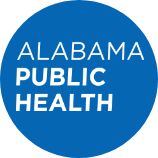- Health Provider Standards Home
- Facilities Descriptions
- Facilities Directory
- Facilities Questions
- Facilities Rules
- Visitation Rights
- Advance Directives
- Pre-License Filing
- Licensure Application
- Palliative Care
- Nursing Homes
- Activity Certification
- MDS Information
- OASIS Information
- Forms
- Publications
- Medical Director Meetings
- CLIA
- Civil Money Penalty (CMP) Fund Grants
- Licensure Advisory Board Meetings
- Filing Complaints
- Contact Us
- MCC
MDS 3.0 Resources/Links
Centers for Medicare and Medicaid Services (CMS) Sites
1. CMS switched from facilities having a shared login and password to designated individuals within the facility having a personal login and password. Each user will have a personal login for the CMS Secure Website (CMSNet) and a personal login and password for the MDS Submission page. Some MDS providers have only one user registered with a personal login ID. The personal login is designated for the individual not the facility. The personal login is non-transferable from person to person nor does the login ID follow the individual if they leave employment with the facility. CMS strongly recommends each provider have two registered users (one as a primary and one as a back-up) to prevent a facility from being left without appropriate access to assessment submission and CASPER Reporting Applications.
For more information on requesting and revoking corporate and individual password and login, along with instructions for completing the forms, visit the redesigned QIES Technical Support Office. Under “I’m a Provider,” select “Nursing Home (MDS)/Swing Bed Providers” or scroll down the page to explore by topic. Access forms are available on the top ribbon as well as within the Nursing Home (MDS)/Swing Bed Providers page. Select the appropriate link and follow the directions. Complete and submit the Access Form online. Please allow 5 business days for the request to be processed. Should you need additional assistance, you may call the QTSO/QIES Help Desk at 1-800-339-9313.
3. MDS 3.0 for NHs and SB providers: Provides general information about the MDS.
4. MDS 3.0 Technical Information: Provides submission file specifications, RUG IV specifications, and Care Area Triggers (CATs) specifications.
Other Resources/Links
Pressure Ulcer
National Pressure Ulcer Advisory Panel (NPUAP) Guidelines: CMS adapted (not adopted) NPUAP guidelines. Facilities must code MDS Section M in accordance with the instructions posted in the RAI Manual, Chapter 3. Section M has many changes effective October 1, 2018.
Flu Season
In response to this state's inquiry as to whether healthcare facilities should wait until October to vaccinate their residents/patients, CDC provided the following information. "The Centers for Disease Control and Prevention (CDC) recommend that people get their seasonal flu vaccine as soon as vaccine becomes available in their community. Vaccination before December is best since this timing ensures that protective antibodies are in place before flu activity is typically at its highest. CDC continues to encourage people to get vaccinated throughout the flu season, which can begin as early as October and last as late as May. Over the course of the flu season, many different influenza viruses can circulate at different times and in different places. As long as flu viruses are still spreading in the community, vaccination can provide protective benefit."
For more information about flu vaccination:
- Seasonal Influenza (Flu)
- Influenza Prevention & Control Recommendations of the Advisory Committee on Immunization Practices (ACIP)
5 Star Rating System
On December 18, 2008, CMS's "Five Star Quality Rating System" for nursing home compare went into effect. Nursing homes receive an overall rating based on the facility performance in health inspections, staffing, and quality measures. Nursing Home Compare displays the star rating for each of the performance measures along with the facility overall rating. Nursing homes with five (5) stars are considered to have much above average quality and homes with one star are considered to have quality much below average. Use the following link to review the Technical Specifications for Nursing Home Compare. You may use the following link to view the Nursing Home Compare website.
Patient Driven Payment Model (PDPM) and MDS Coding
During the summer of 2019, CMS sponsored training events that were recorded and broadcasted live. The following link: https://www.cms.gov/Medicare/Quality-Initiatives-Patient-Assessment-Instruments/NursingHomeQualityInits/Skilled-Nursing-Facility-Quality-Reporting-Program/SNF-Quality-Reporting-Program-Training.html will allow you to view the various handouts and videos on the CMS YouTube website for each presentation. For the agenda and handouts, scroll to “Downloads.” To view the videos, click the hyperlinks on the page labeled “Please click here to access video recordings of presentations,” “Click here to access the training” or to select specific coding tutorials click on the hyperlinks below “Video Tutorials Available to Assist with Coding Specific Section GG Items.”
Return to MDS for more information.
Page last updated: August 27, 2024